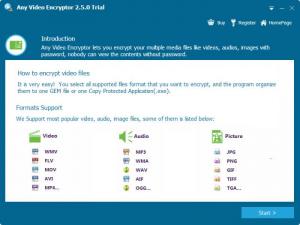Any Video Encryptor
2.5
Size: 14.65 MB
Downloads: 2036
Platform: Windows All
Preventing the illegal distribution of videos or other media files is quite difficult, especially if you're not a big company, with millions to spend on protection software. If you want to make sure your personal videos won't be seen by everybody, you can use Any Video Encryptor to make them unplayable. It encrypts your media files and protects them with a password, so you can make sure that only the people you trust can play them. The best part is that the entire process is quite simple and it only takes a few seconds to complete.
The software is free to try, without any major limitations. It comes in a small package, and you can install its components in just a few seconds. There is no need to install any special codecs or drivers, so you can start using the application right away, on Windows 2000 or any later version, up to Windows 10.
Encrypting videos is a simple two-step process, through which the application guides you just like a wizard. You only need to import your videos, through a browsing option or by dragging and dropping them over the user interface, type and confirm a password, and let the application encrypt your files. You can encrypt videos in various formats, including popular ones, like MP4, MOV, and AVI, as well as audio files and pictures.
If you decide to encrypt multiple videos, the software will merge them into a single file. What's more, you can choose between two different output formats. You can make the file playable only on your computer or machines that have Any Video Encryptor installed, but you can also make it an executable, which can be played on any computer, as long as the correct password is provided.
The encryption process itself is quite fast. Even if you have multiple files to encrypt, you won't be kept waiting for more than a few seconds, unless you're working with large videos. The software comes with a dedicated player, for encrypted videos, which asks for your password whenever you attempt to play them. The only thing that seems to be missing is a decryption option, so you will want to hold on to the original files.
Any Video Encryptor can help you ensure that no one will be able to watch your private videos, except for the people you deem trustworthy.
Pros
You can encrypt videos quickly and easily. The software supports a wide range of video, audio and image formats. It combines encrypted content into a single file, which you can play with a dedicated player.
Cons
The software doesn't come with options for decrypting videos.
Any Video Encryptor
2.5
Download
Any Video Encryptor Awards

Any Video Encryptor Editor’s Review Rating
Any Video Encryptor has been reviewed by Frederick Barton on 12 Dec 2018. Based on the user interface, features and complexity, Findmysoft has rated Any Video Encryptor 4 out of 5 stars, naming it Excellent